How to use the upload variables feature (import from file)?
SplitSignal’s Upload Variables feature expands the testing options in the tool greatly and allows for more customization when creating test rules.
Now, a user is able to customise the text of the meta, for example, of every url in the test. Or create their own variables without the variables having to exist on page.
Here are some example test types that use this capability:
URL example: https://www.semrush.com/blog/google-website-rankings/
Test type: Adding Text inside of <p> (paragraph)
Control: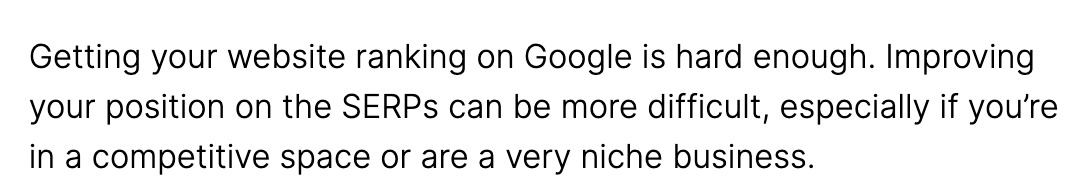
Variant:
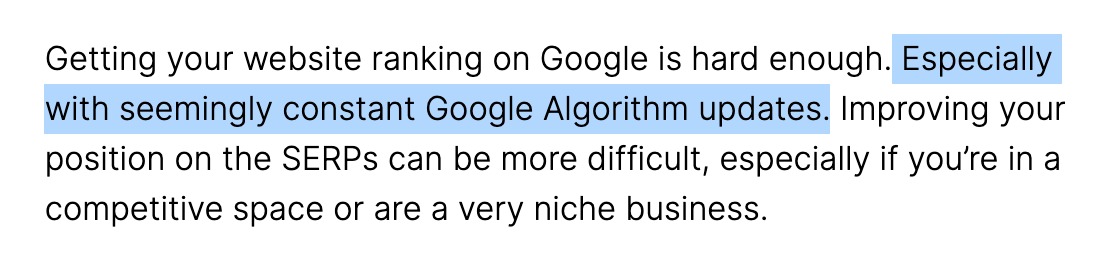
URL example: https://www.semrush.com/blog/content-calendar-examples/
Test type: Removing Text inside of <h1>
Control:

Variant:

Explanation/Hypothesis: Here, we remove the number 3 from the h1.
URL example: https://www.semrush.com/blog/category/paid-media/
Test type: Rewrite content block (<p>)
Control: 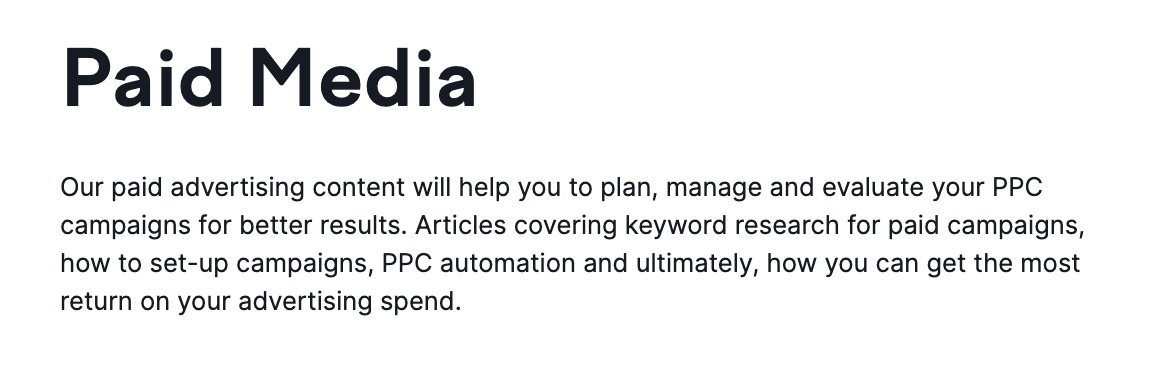
Variant:
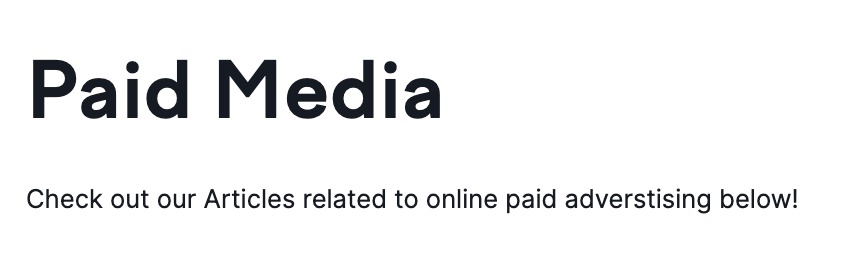
Explanation: This test rewrites a whole block of text.
URL example: https://www.semrush.com/blog/paid-traffic/
Test type: Rewrite/ editing title tag
Control: 6 Steps to Attracting Paid Traffic That Converts
Variant: Attracting Paid Traffic That Converts in 6 Steps
Explanation: This test changes the order of the title tag
URL example: https://www.semrush.com/blog/what-is-a-call-to-action/
Test type: Rewrite/ editing meta description
Control: Strong CTAs can inspire your audience to engage with your content and services. We share a few best practices for creating your own CTAs.
Variant: We share a few best practices for creating your own CTAs. Strong CTAs can inspire your audience to engage with your content and services.
Explanation/Hypothesis: In this test, we change the order of the meta.
Steps to use:
On the create rules section, complete the following:
- Select Import from file on the Create rules section when drafting a test.
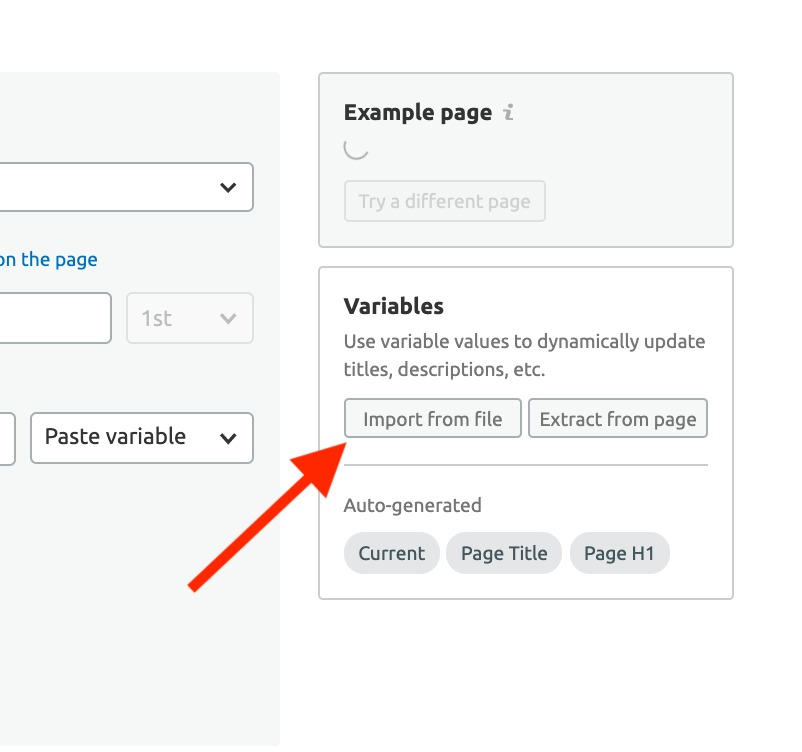
- Download the template in tsv. format
- You can also paste your test urls in a csv file (i.e Sheets, Excel etc.)
- Write the desired variable for all the urls in the test
- Save the list in tsv. format and upload it back to SplitSignal
- Check for errors if any (SplitSignal will tell you if there are any errors)
- Use the custom variable in the test
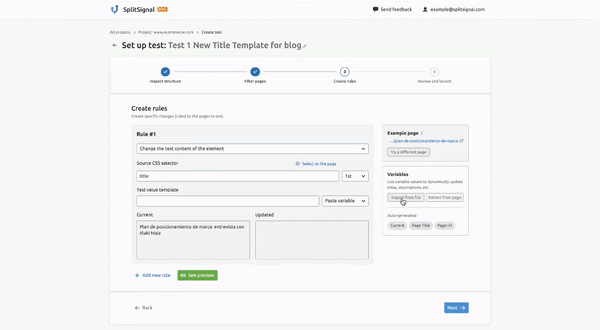
- SplitSignal FAQ
- Issues with Crawling a Domain
- What on-page changes are available for testing in SplitSignal?
- How to use the upload variables feature (import from file)?
- How to Read SplitSignal Test Results?
- SplitSignal Pre-SEO Test Launch Checklist
- SEO Split-Testing: Is My Website a Good Fit?