SplitSignal Pre-SEO Test Launch Checklist
Are you ready to launch a new test with SplitSignal? There are four (4) things you should be sure of before you launch.
- Hypothesis
- A good hypothesis should include a detailed description of how the variant group will differ from the control group.
- It also explains what the expected result would be from the test.
- Do I want the test to result in a positive, negative, or no change result?
- Example: This test will move the first image of the blog pages directly below the h1. The intent is to not break up the paragraph text with the image, which is currently happening. The expectation is that there will be a click increase on the variant compared to the control because Googlebot will reprioritize the content, causing a lift in clicks.
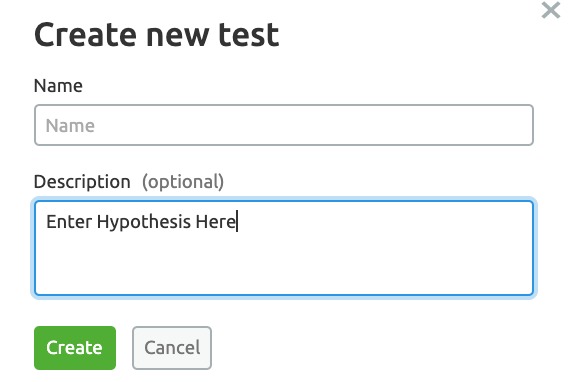
- Check to make sure you have the recommended pages and clicks in your test.
- The ideal number of pages is 300, and the ideal number of clicks is 100k over the last 100 days.
- Why these numbers? Over the 100’s of tests we have run using the Causal Impact model used for SplitSignal, these are the numbers we deemed should be reached to ensure a test is successful (meaning statistically significant).
- You can always launch any test you’d like as long as it has at least two pages in it. However, the likelihood of it having a model that would generate reliable results is low. Here is a warning message you will receive if these numbers are not met:
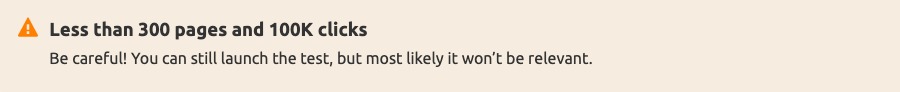
- Selecting the duration of the test is also important.
- The test will default to 21 days, which should be sufficient for most tests. However, if you want more data, longer test options are available.
- The minimum period is currently 14 days and the maximum is 42.
- You have the ability to look at the data as the test is running to make decisions on whether you want to stop a test at any time.
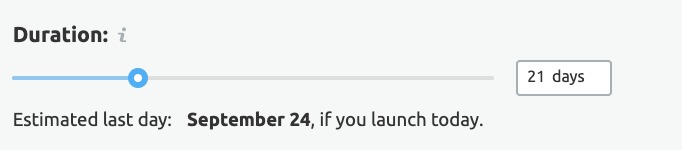
- Lastly and most importantly, please check to make sure the SplitSignal JS snippet is implemented correctly on your site.
- There will be an indicator that it is either installed or not installed.
- There are two options for the JS Snippet: Traditional or React.
- If you use React applications on your site, please install that code (read more here). If you do not, please use the Traditional implementation (which is most often done through a tag management system like GTM).
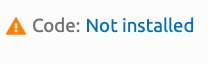
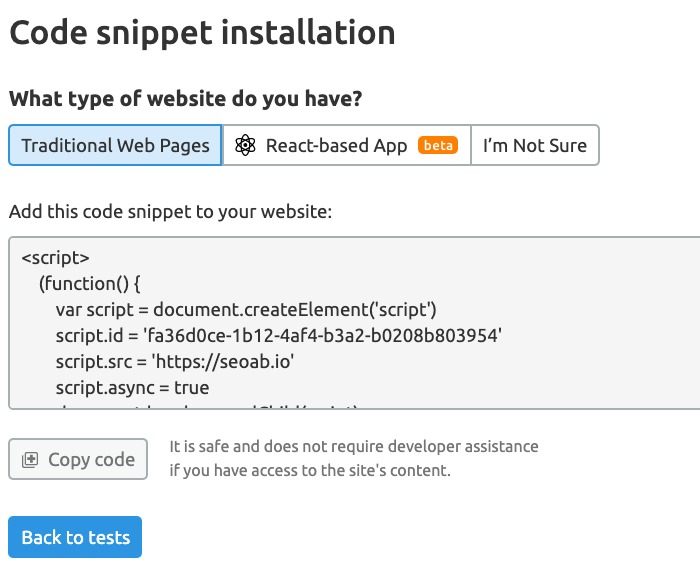
If you have any additional questions, please feel free to reach out to [email protected].
- SplitSignal FAQ
- Issues with Crawling a Domain
- What on-page changes are available for testing in SplitSignal?
- How to use the upload variables feature (import from file)?
- How to Read SplitSignal Test Results?
- SplitSignal Pre-SEO Test Launch Checklist
- SEO Split-Testing: Is My Website a Good Fit?