If you’re building a website with a content or SEO plan, knowing the questions related to your business or niche that people ask search engines is invaluable information. The more you answer these questions, the better chance your site has to get free traffic from organic searches.
There are two quick ways to use Semrush to specifically find questions people ask online. All you need to have to start with is a seed keyword that is related to your website or service.
Find questions in the Keyword Magic Tool
To find questions via the Keyword Magic Tool, simply enter your seed keyword (whole bean coffee) into the search bar and select the “questions” filter.
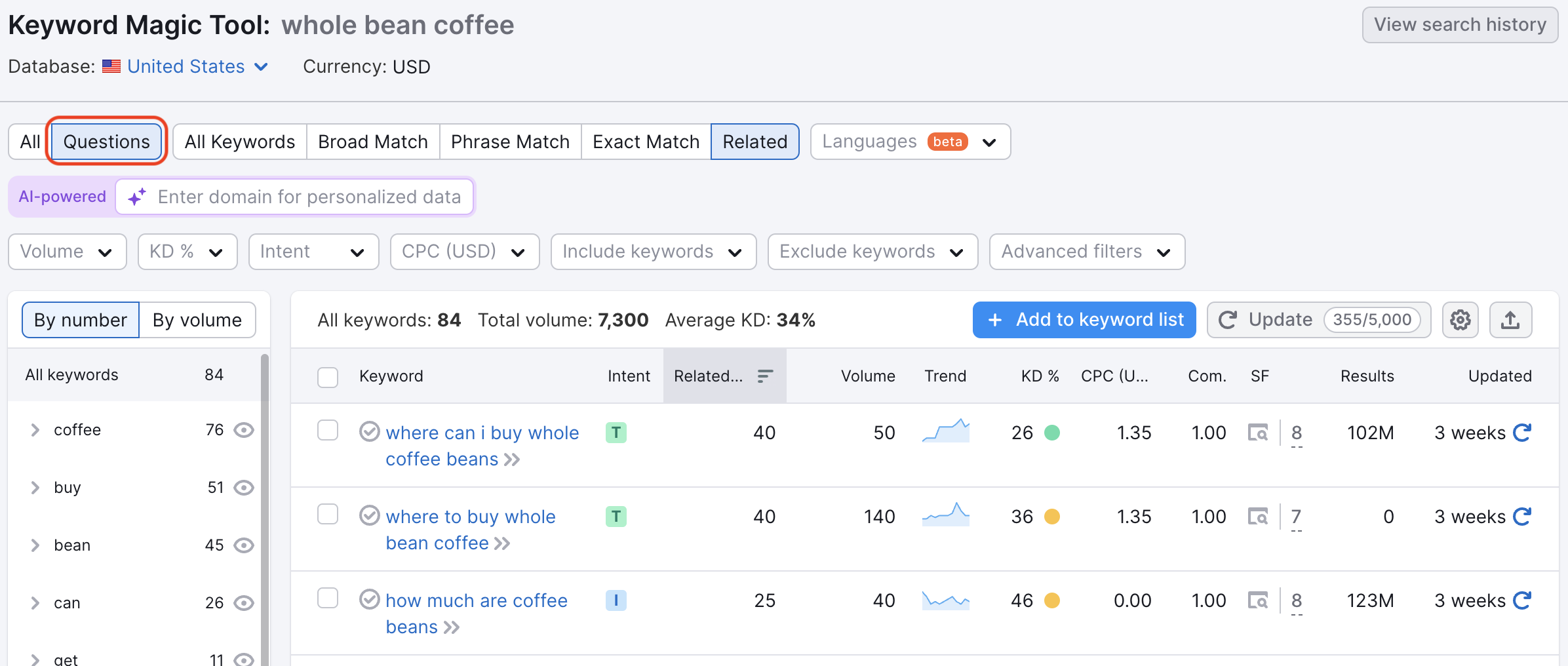
The report will show all of the related search queries that include “who, what, where, when, why, how, is, can,” and other ways of forming questions.
You can choose the best questions in terms of quick SEO potential by judging both their search volume (the higher, the better) and their Keyword Difficulty (the lower, the better).
Pick out the questions that you want to answer on your website and save them into a list by checking the box next to each keyword and hitting the blue “Add to keyword list” button.
This will put your questions into a list in Keyword Strategy Builder, which you can use to save your keyword research, reference again later, update metrics in real-time, and eventually export your file of questions.
Bonus tip: add advanced filters such as “Include keywords,” “word count,” or “SERP Features” to find even more specific questions in this report. To access these filters and add them to the report, open the “Advanced Filters” drop-down above the table of keywords.
Find questions related to a topic in Topic Research
The other quick way to find questions is via the Topic Research tool. This tool is able to find related queries based around a central topic and location, so if your business serves a local area, enter the location here as well.
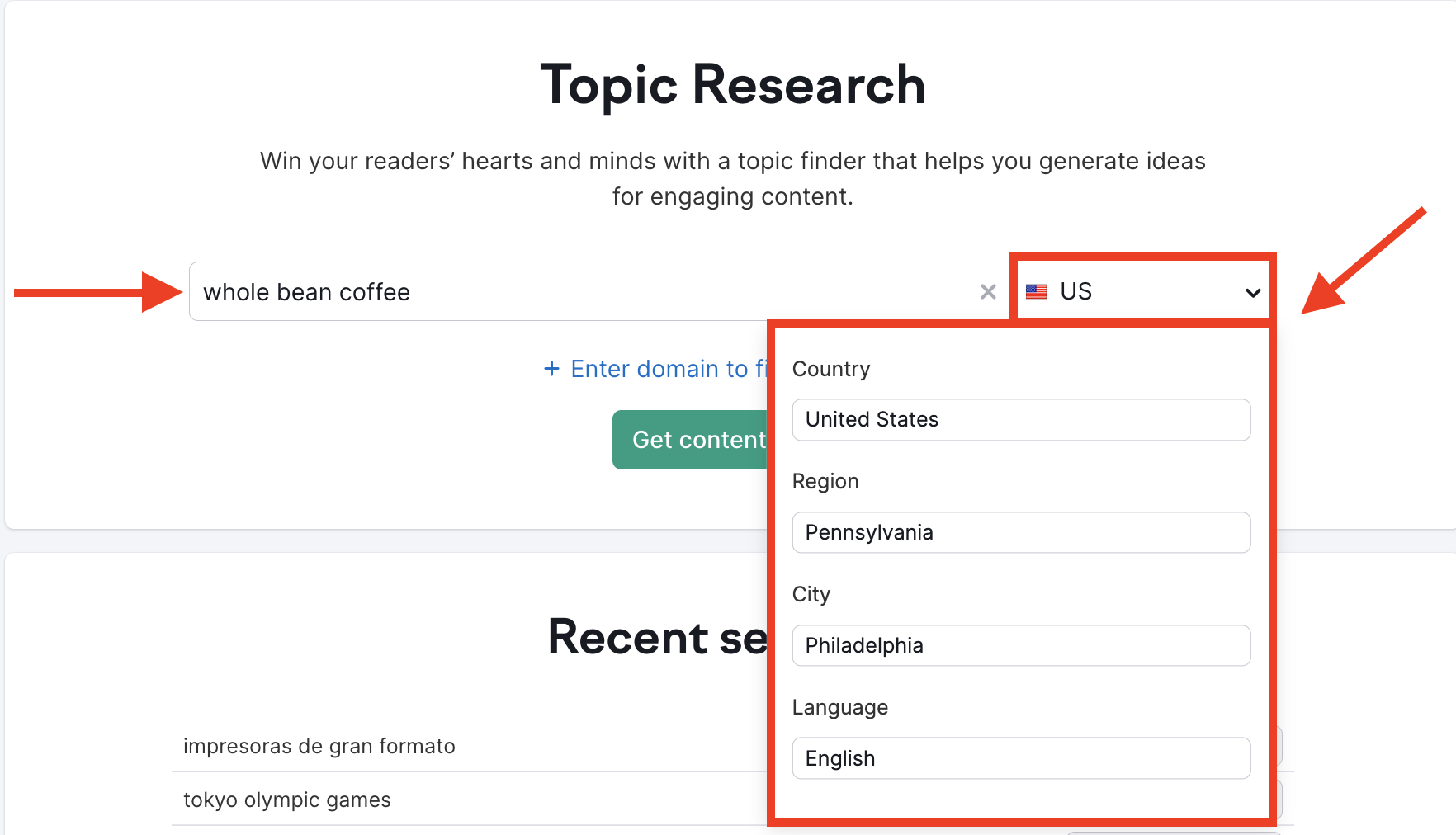
Start the tool by entering your main topic and hitting the green “Get content ideas” and you’ll get a bunch of cards showing you related topics and the popular headlines and articles related to your query.
You can find questions within each card - just select the subtopic and on the right-hand side of an opened card you can see the questions listed.
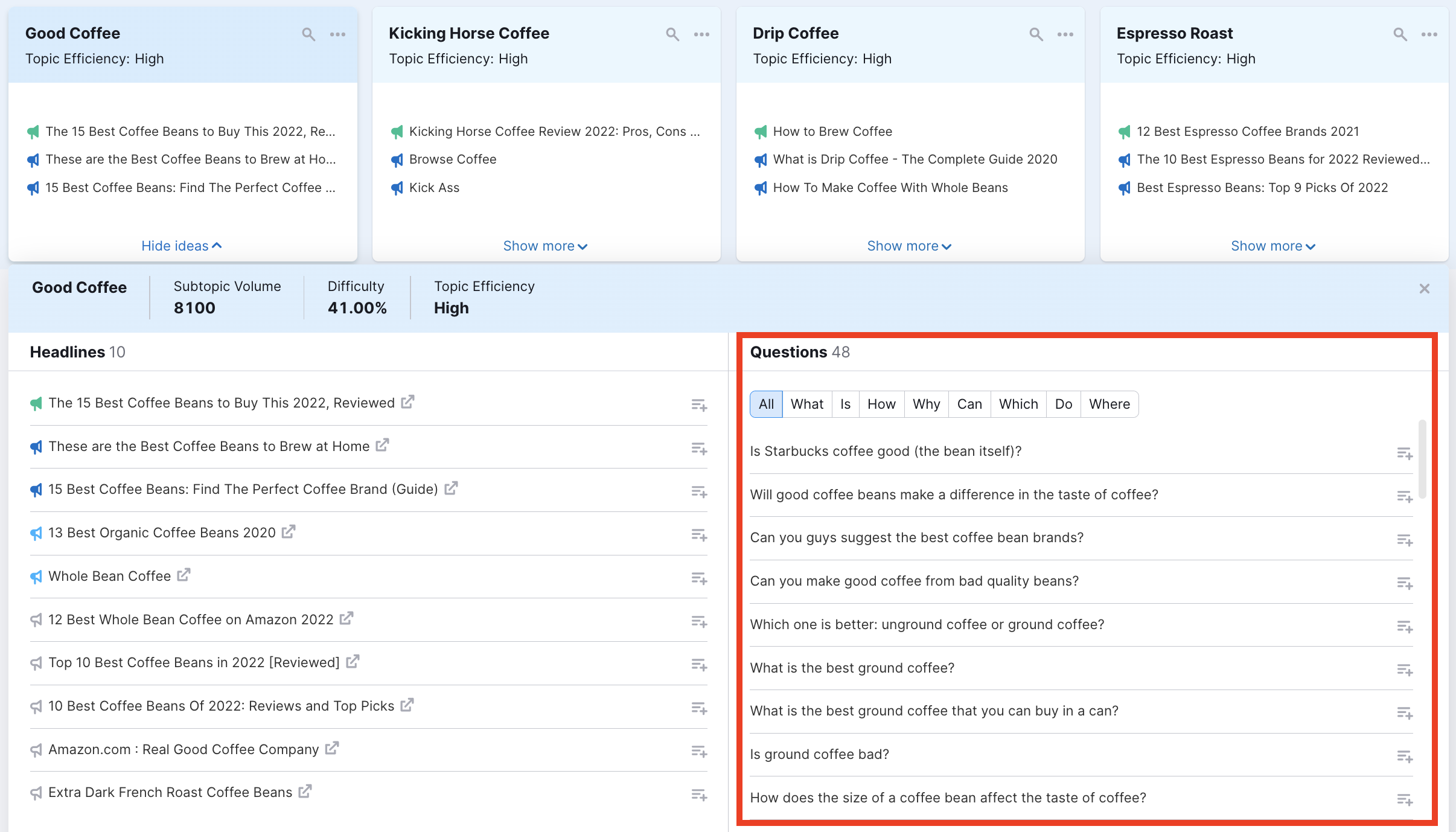
To save the questions you want to pursue answers on your site, you can add them to your favorites list which you can reference later.
After this process, you’ll have a list of questions that are related to your topic of interest in two places: Keyword Strategy Builder and “Favorites” in Topic Research.
These lists make an excellent foundation for any content strategy that aims to boost SEO.
Next Steps:
- Turn the questions into your content plan. Write clear and thorough answers to each question and add the question and answers as webpages to your site.
- Use Semrush’s Content Marketing tools to write SEO articles
- Repeat this process with other seed keywords that represent your website or service.
- If you don’t create content yourself, provide the list of questions to a content creator/copywriter so that they can supply you with the answers in written form.
- If any of the questions can be answered with images, bulleted lists, or videos, including those in your answer if you can. Bulleted lists have been proven to work well especially on results pages where the question is answered with a featured snippet at the top of the results page.
- Create a Position Tracking campaign and add each question that you answered as a keyword. Then, you can track how your website gains visibility among their results pages for all of these questions as they are entered into search engines.
- In your campaign, look for featured snippet opportunities, the coveted SERP feature that answers the user’s query with a snippet of content lifted from a site and showcased on the top of the results page.