Auditing a website’s titles and meta descriptions means crawling the site and identifying the titles and meta descriptions it already has so you can determine how to improve them and optimize the site for search traffic.
It’s a fundamental process for SEO that beginners can execute and is made easy with the help of Semrush. You can audit any website with the Site Audit tool and then find specific places to improve your descriptions and titles with On Page SEO Checker.
Step 1. Create a Project and run Site Audit on the website
Configure Site Audit to crawl all the pages you want to optimize.
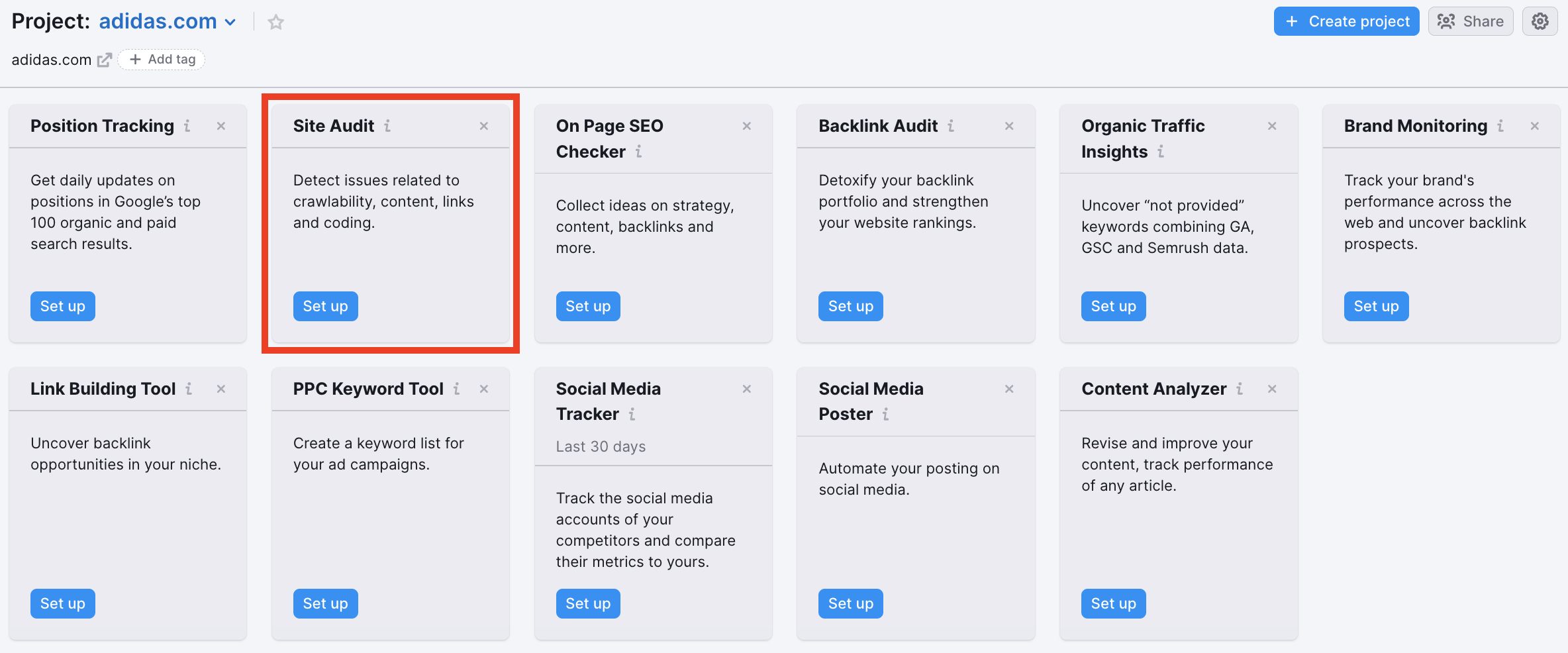
Site Audit will help you identify problems on the website. Specifically, you can use it to look for any duplicate titles or meta descriptions on the website and pages that are missing page titles.
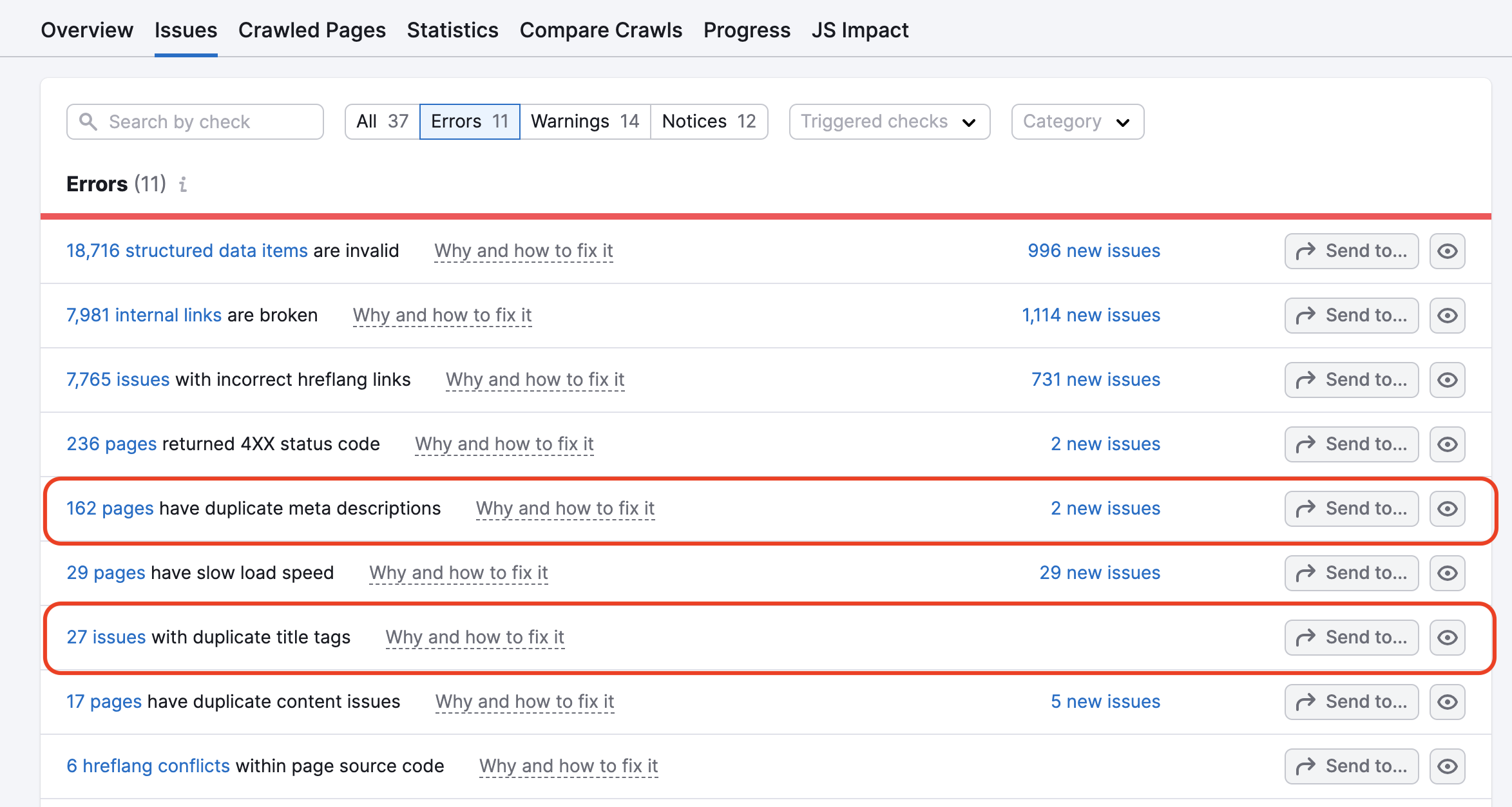
Take note of these and plan to rewrite the descriptions and titles of the pages that have duplicates or missing information.
Step 2. Collect ideas to optimize certain pages
Next, go to On Page SEO Checker and configure the tool to collect ideas from Organic Research or Google Search Console if you can access it. This will help you collect ideas that will focus your website’s targeting to align with the keywords it is already ranking for but not high enough on Google to get a lot of traffic.
Go to your Idea Tasks tab and sort the table to find the pages where you should add a target keyword to your pages, or again, where your page is missing a page title altogether.
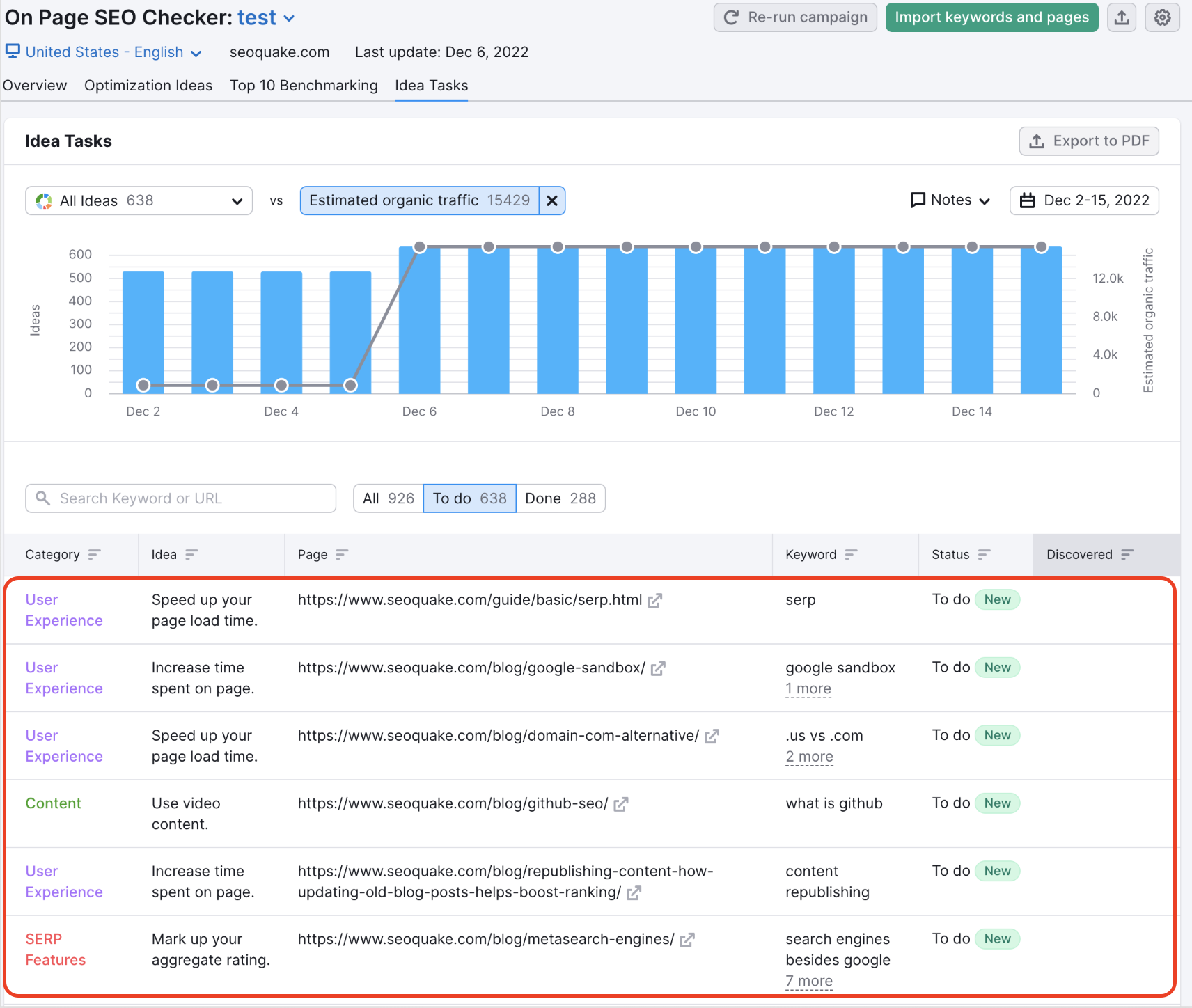
If you’re wondering how to get more ideas on how to title your pages, you can try using two tools on Semrush that are great for generating more ideas: Topic Research and Keyword Magic Tool.
Both tools will generate long lists of related topics and questions that are popular online based on either monthly search volume or trending topics that get backlinks and shares.
From the data in those tools, you can find inspiration for creative page titles and descriptions that will catch your audience’s attention and appeal to a specific desire.
What do you gain from this process?
Page titles and meta descriptions are how your web pages present themselves organically in Google’s search results, so they are a simple yet effective element to focus on when improving the on-page SEO of a site.
From this process, you will have a table ready where you can look at all of a website's titles and meta descriptions.
You can carry out the workflow of rewriting titles and descriptions in this table. You’ll want to include each page’s target keyword and stay within the optimal length (not too long, not too short) for the page titles.
Then, you should rewrite each meta description to be unique, more convincing and persuasive to the people who will see it on search results. Write calls to action, specific reasons to visit the website, and benefits within the descriptions for better click-through rates.
Don’t forget to measure each page’s search engine positions, CTR, and bounce rate before and after you make these changes to judge how well the work has paid off.
The Semrush blog offers helpful articles on optimizing page titles and meta descriptions.