Competitive Analysis is a foundation of digital marketing. If you know your biggest competitors, you can gather insights into what they do well and build your own strategy to outperform theirs. This article will show you how to identify your top competitors using Semrush quickly.
Semrush offers seven categories to find competitors based on the following criteria:
- Organic Competitors (based on shared organic keyword rankings)
- Backlinks Competitors (based on shared backlinks)
- Paid Search Competitors (based on shared paid keyword rankings)
- PLA Competitors (based on shared Google Shopping keyword rankings)
- Position Tracking Competitors Discovery (based on a custom list of target keywords)
- Market Explorer (based on organic competitors and domain categories)
- Display Advertising Competitors (based on specific ads publishers and shared ads keywords)
This manual will provide more details about each competitive report type and where to find it.
Organic Competitors
Use the Organic Research Competitors report to see all websites that frequently compete with your site for website traffic on organic search results.
If you want to improve SEO, this will show you your site’s top SEO competitors that you need to worry about.
The report is simple—just enter your domain name in the search bar (making sure you are under Organic Research and find the Competitors tab), and Semrush will list all of the sites that compete for the same keywords as the queried domain—based on common keywords and having a similar total organic keyword count.
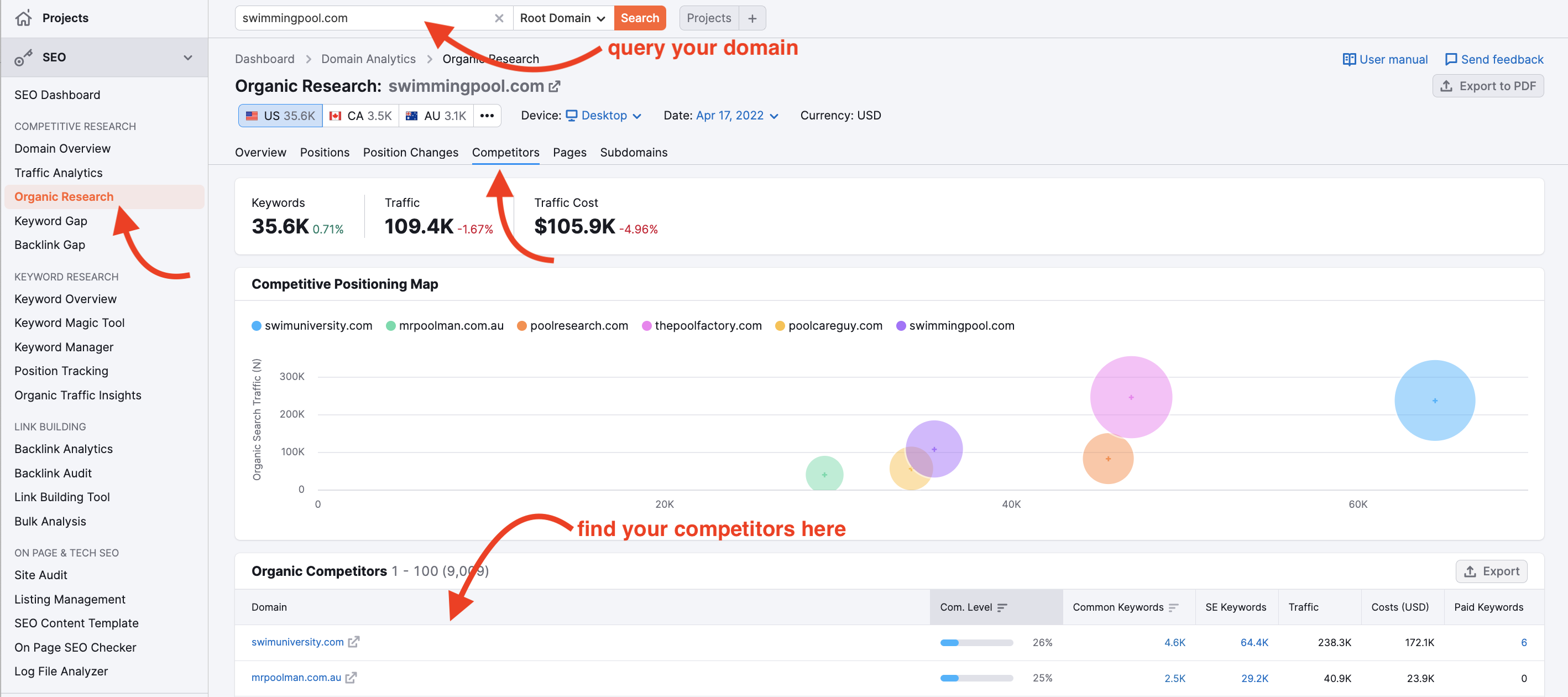
For more info on how to use this report, read the user manual. To compare the exact similarities and differences between these competing domains’ organic keywords, you can use the Keyword Gap.
If you are working on a new website and don’t have any keyword rankings yet but you have a list of target keywords, you can use Position Tracking’s Competitors Discovery report to find the top competitors based on your keyword list.
Backlinks Competitors
Use the Backlinks Competitors report to find the websites that have the most shared referring domains in their backlink profile as your site.
The reason you would want to know your competitors based on backlinks is if you want to improve your SEO with link building.
The report works very simply—go to Backlinks Analytics, enter your domain, and click on the “Competitors” tab. This will present the queried domain’s top competitors based on shared backlinks and referring domains.
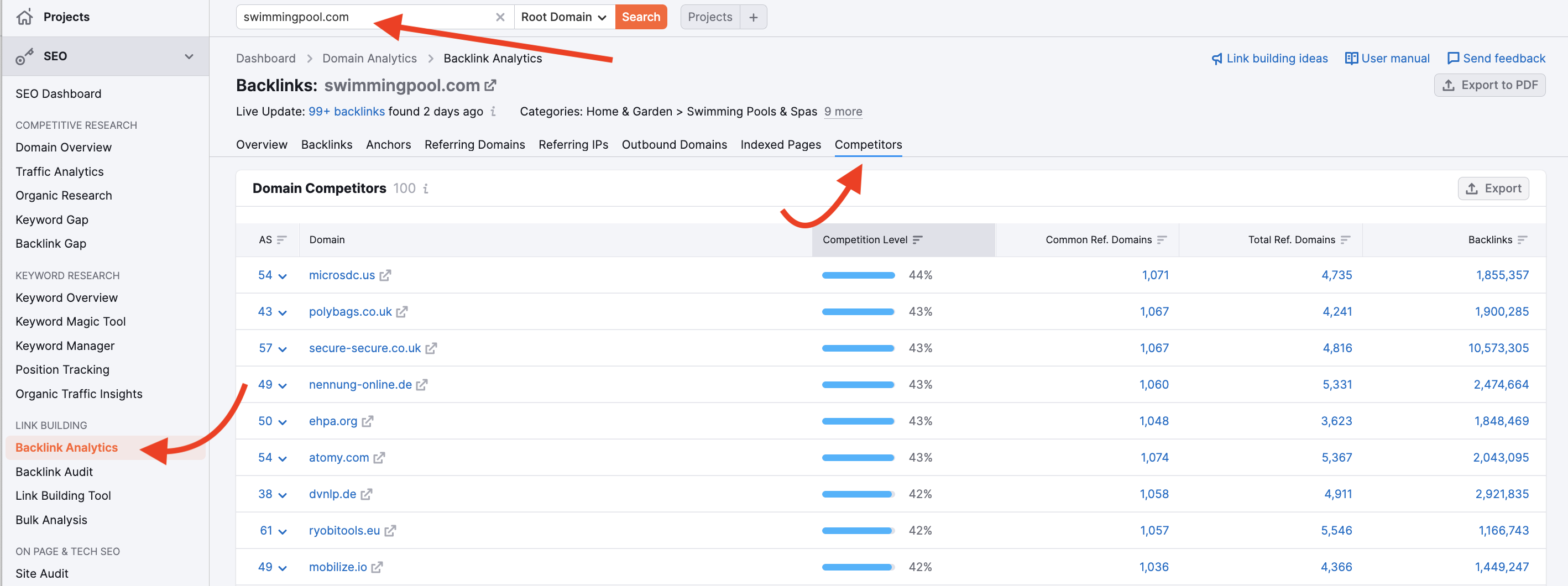
Once you find out your site’s top competitors, you can look for new link building opportunities to build links to your own site based on who is linking to your competitors. For more on this report, check out the user manual.
If you want to find the exact similarities and differences between backlink profiles from all of these sites, you can enter them into the Backlink Gap. Here you can identify the backlinks that your competitors have that you don’t and make plans to acquire your own unique backlink from those sites.
Paid Search Competitors
Go to the Advertising Research Competitors report to find the websites competing with your site the most among Google’s PPC Google Ads results.
This report works very similarly to the Organic Research Competitors report in that it measures the competition level of websites by their shared keywords and similarity in total keyword count. However, the Advertising Research tool analyzes paid keywords. Enter your domain name under Advertising Research and click the Competitors tab to get the report.
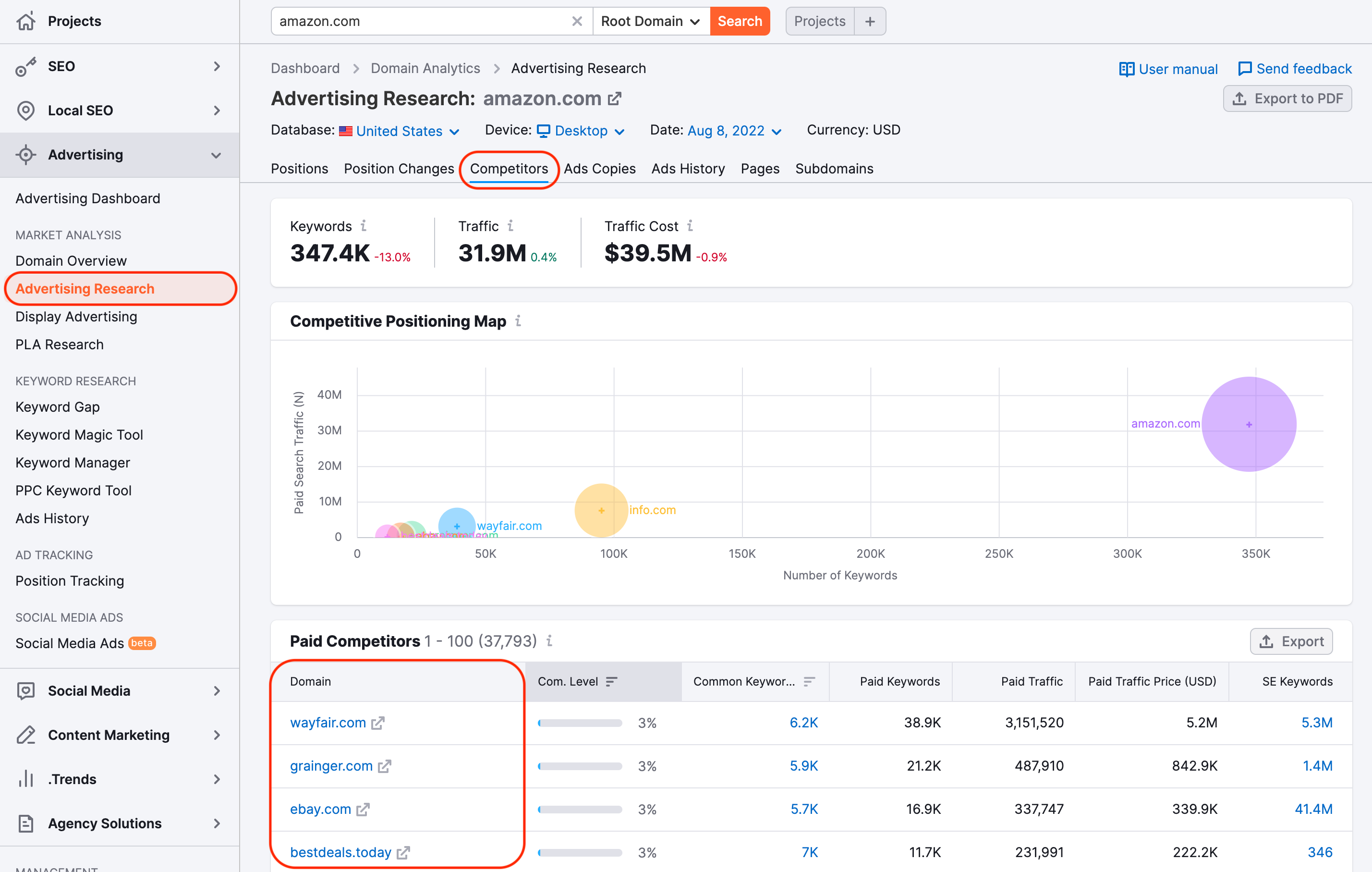
If you want to improve the performance of your PPC campaigns, this report will show you the competitors you can analyze in Semrush to get more ideas and build your strategy to outperform theirs. For more, check out the user manual.
Once you’ve found your top advertising competitors, you can also compare keyword profiles and find gaps using the Keyword Gap tool and adding the filter for paid keywords.
PLA Competitors
Another way to find advertising competitors is with the PLA Competitors report. PLA stands for Product Listings Ads, and this report will show you which sites compete with your site the most among Google Shopping results. Ensure you are under PLA Research when you query the domain and select the Competitors tab.
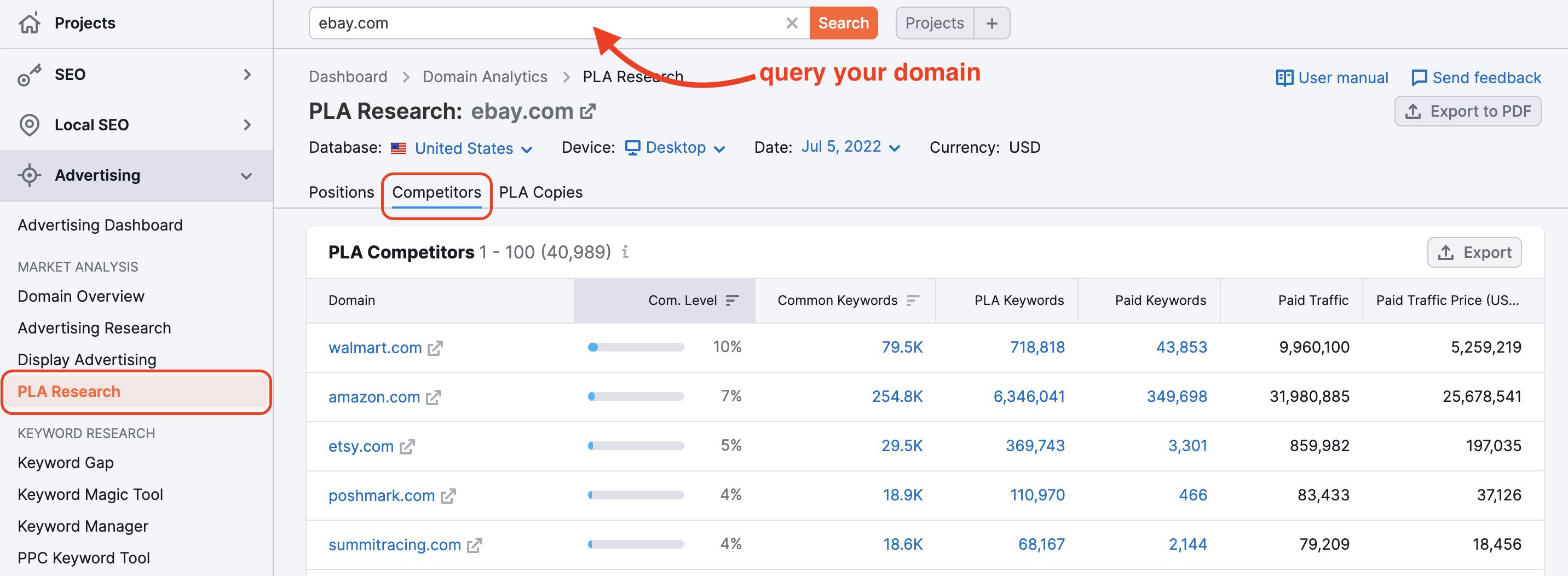
Check out the user manual for more on using our PLA reports to improve your Google Shopping campaigns.
You can also compare PLA keyword profiles and find gaps in your competition’s Google Shopping strategies using the Keyword Gap tool and adding the filter for PLA keywords.
Position Tracking Competitors
Now, if you don’t have any rankings yet but have a list of target keywords, you can find out who your top competitors will be by setting up a Position Tracking campaign.
- Create a Project for your domain.
- Go to Position Tracking and start a new campaign.
- Add your target keywords and location to start the tool. For help with configuration, read Configuring Position Tracking.
- Navigate to the Competitors Discovery tab and monitor the domains that appear in this report over time. These sites currently have the most visibility for your list of target keywords in the selected location.
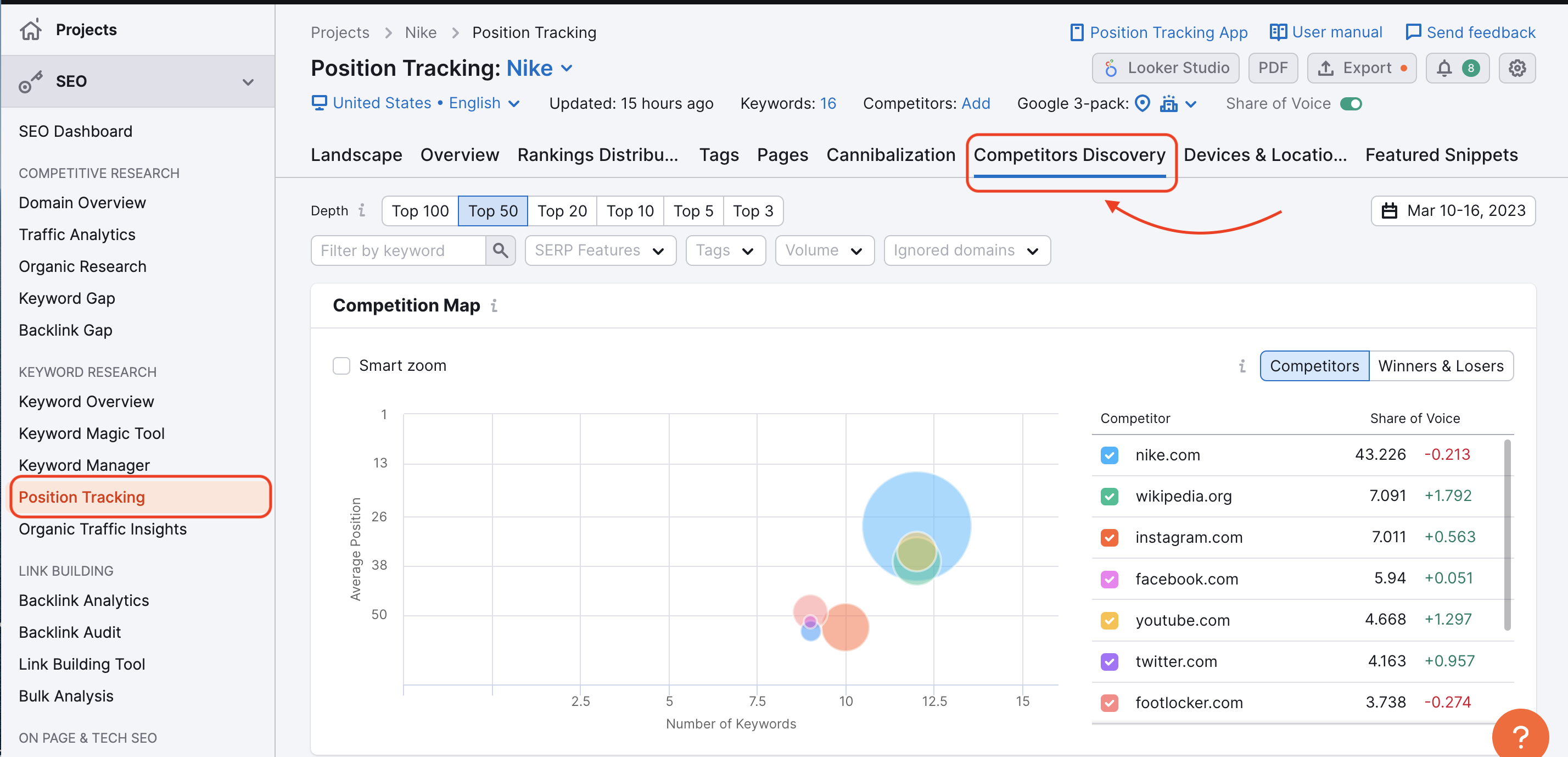
Read the user manual for more help using the Competitors Discovery report in Position Tracking.
Industry Competitors
A great way to see how your competitors in your industry are performing is by utilizing the Market Explorer tool, which is available as a part of Semrush .Trends. This tool gathers data using our Traffic Analytics database and third party data-providers to display estimated traffic and demographic information about a market’s audience.
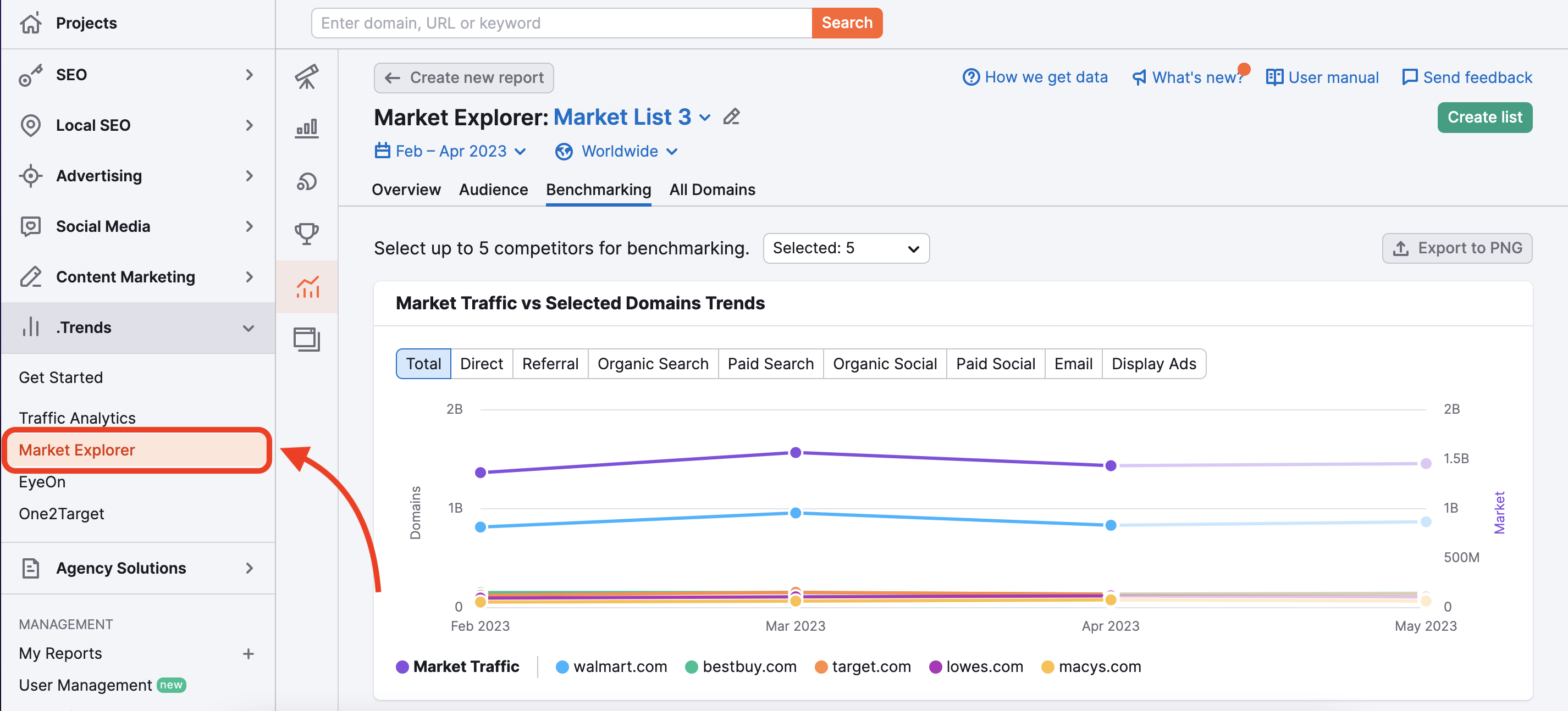
This will provide you with a list of the top websites in the industry of the queried domain. When you click on your competitor's domain, you will see the metrics to the right reflect their traffic estimations.
You are able to see the total traffic of a domain, the total traffic trends, the domain’s top traffic sources, and the target audience’s age and gender.
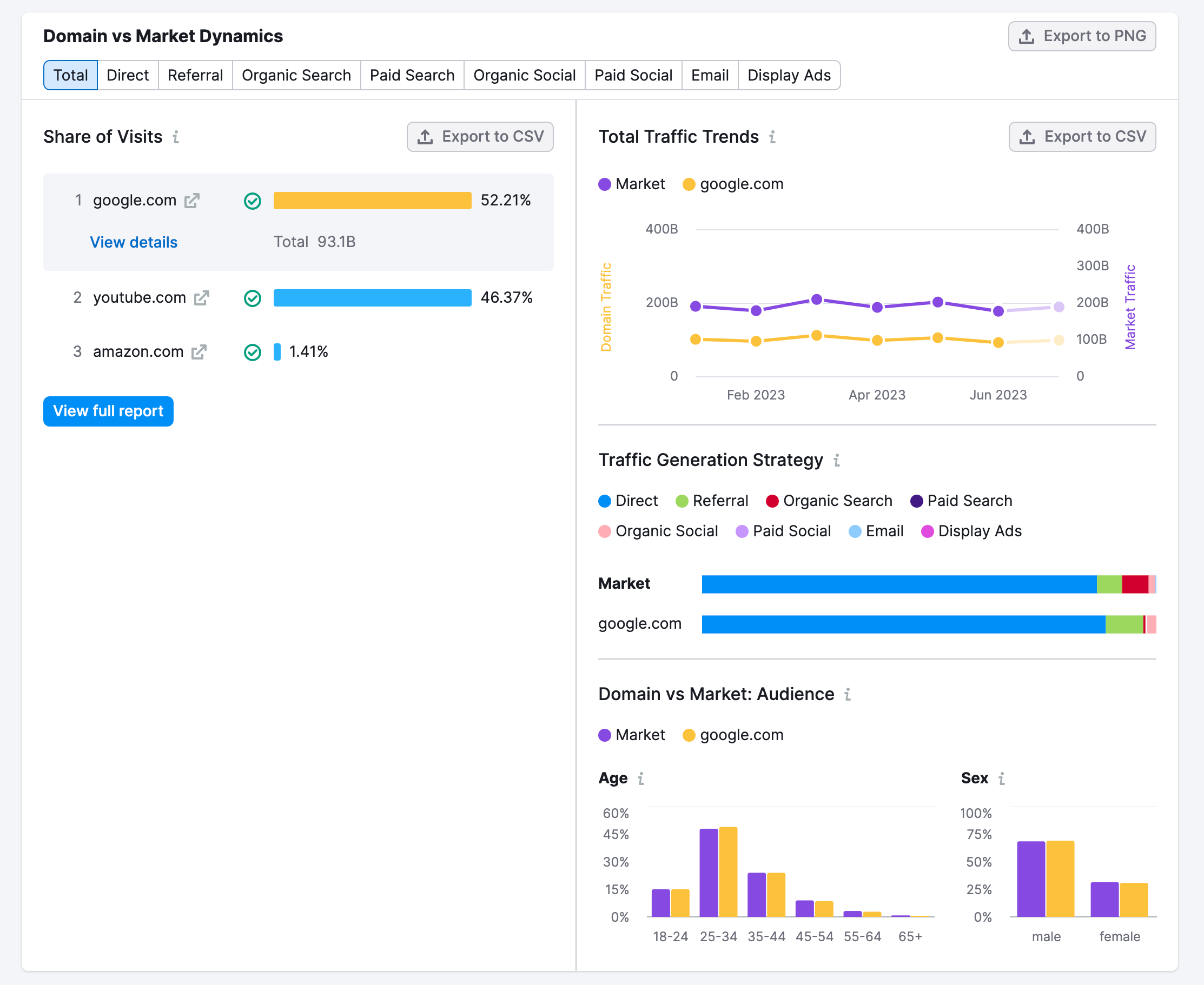
Display Ads Competitors
AdClarity – Advertising Intelligence is a tool where you can discover Display Ads competitors and Video Ads competitors across a vast database of publisher websites and Social Media platforms (including YouTube, Facebook, Instagram, Twitter, and TikTok). You can find AdClarity – Advertising Intelligence app in the Semrush App Center.
With AdClarity, you can discover your competitors that advertise on the same publisher sites, Social Media platforms, or YouTube channels as your business.
Find the domain of a specific publisher or a YouTube channel name via the search bar at the top of the app's interface.
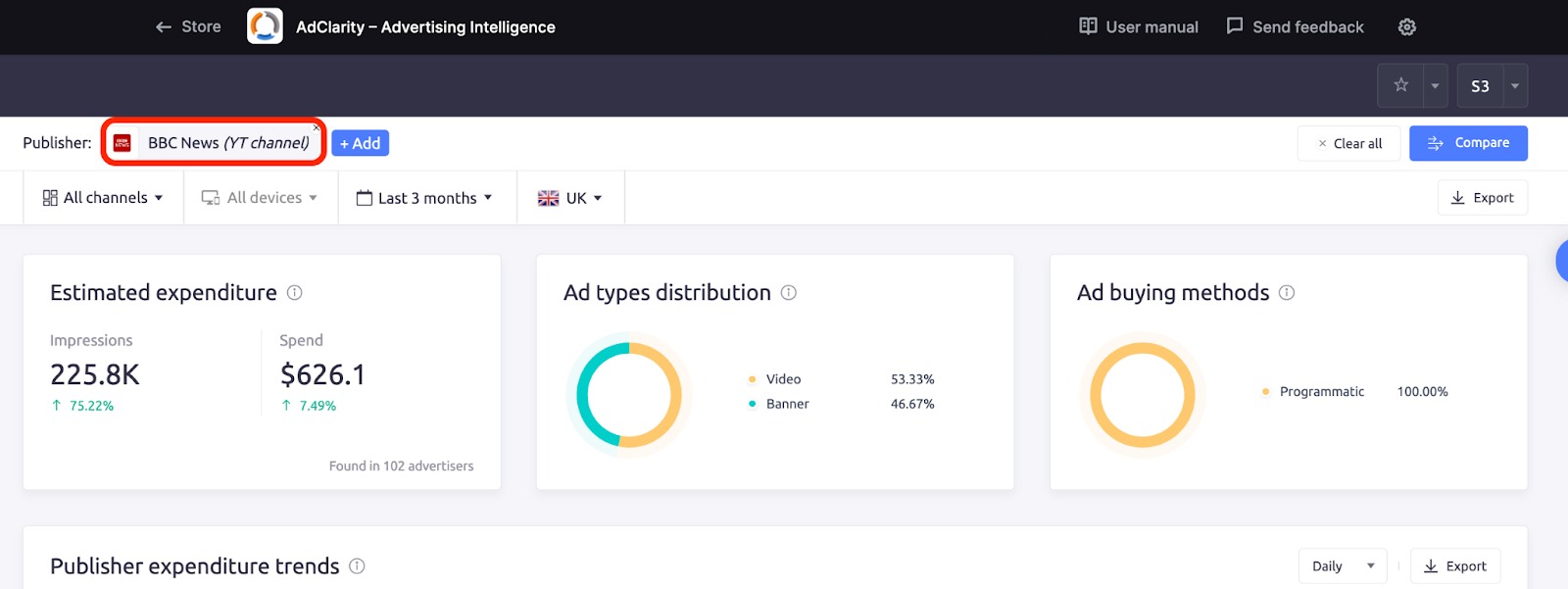
Then, scroll down to the Top Ads, Top advertisers, and Top campaigns reports to gauge your competition.
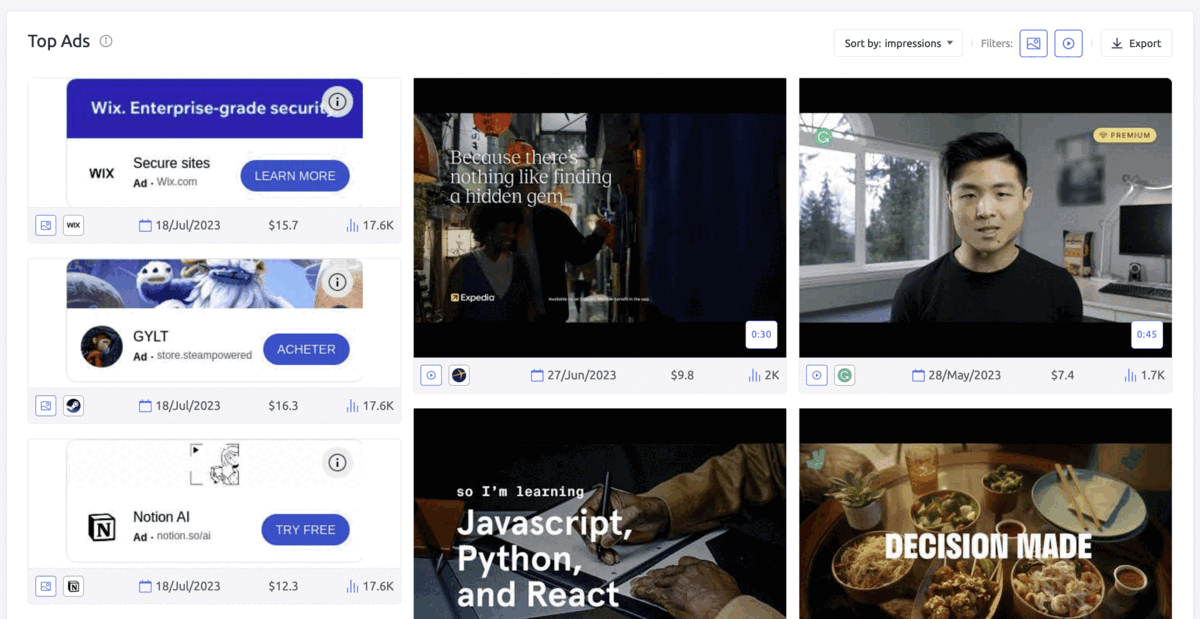
You can also find your potential competition by shared keywords. Search by a keyword that describes your advertisements or product. Then, you'll be able to see your competitors' ads. Find the domain from the ad and search by it in AdClarity to uncover more about their advertising strategy.
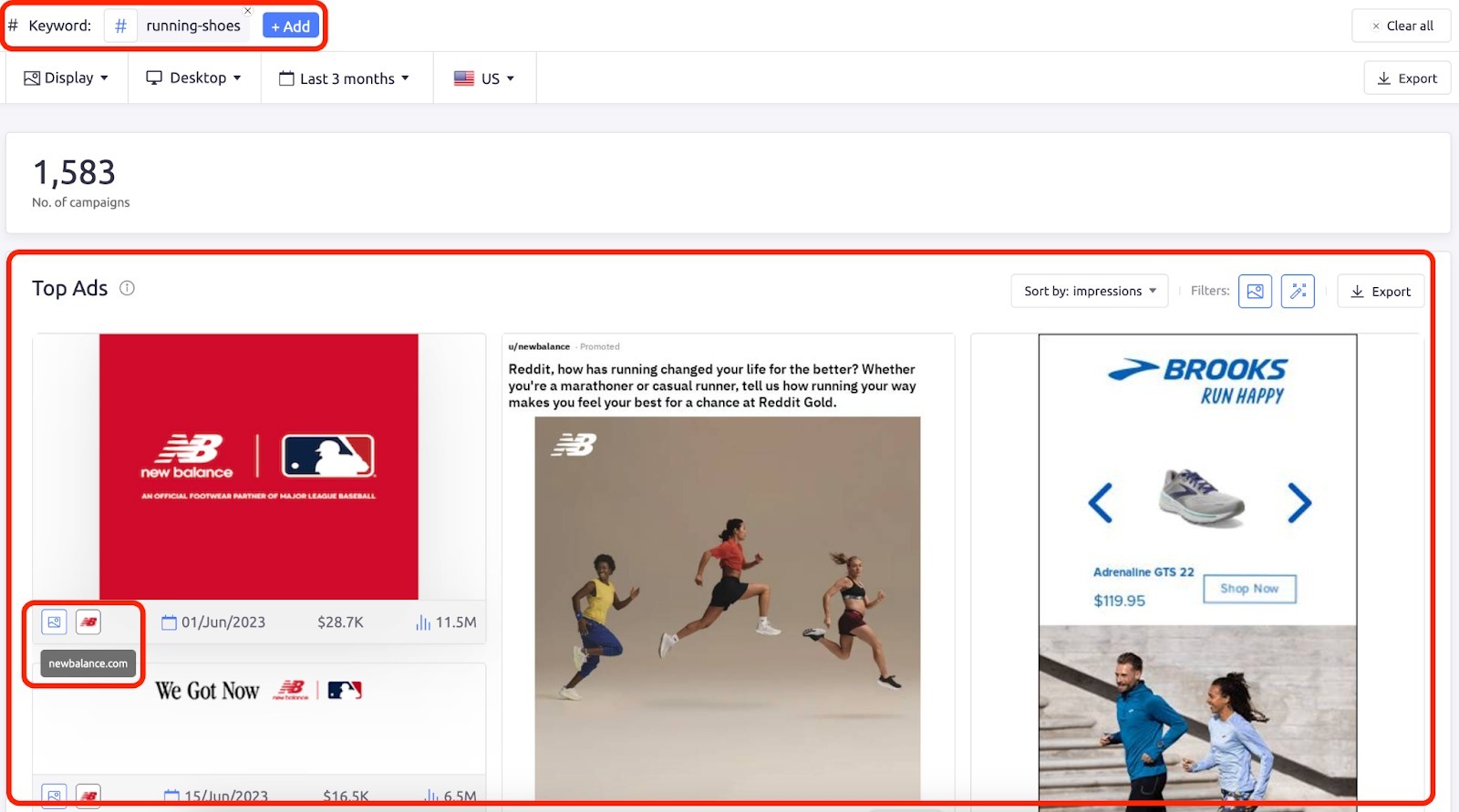
You can check out this article for more information about the AdClarity – Advertising Intelligence app.
After identifying your competitors, take the next step of your analysis with another how-to article:
- How to Find Keyword Gaps in Your Market
- How to Analyze a Competitor’s Advertising Strategy
- How to Uncover Your Competitor’s Social Media Strategy
- How to Benchmark Opportunities for Traffic Growth
Or read more about Competitor Analysis in our blog: