The Frequently Asked Question (FAQ) SERP feature lists common questions and their answers related to a specific topic or search query. They are shown as accordions on the search results page. When clicking on the question, it expands and the answer is revealed.
This feature is found on both mobile and desktop SERPs. Here’s what a FAQ SERP feature looks like on desktop results:
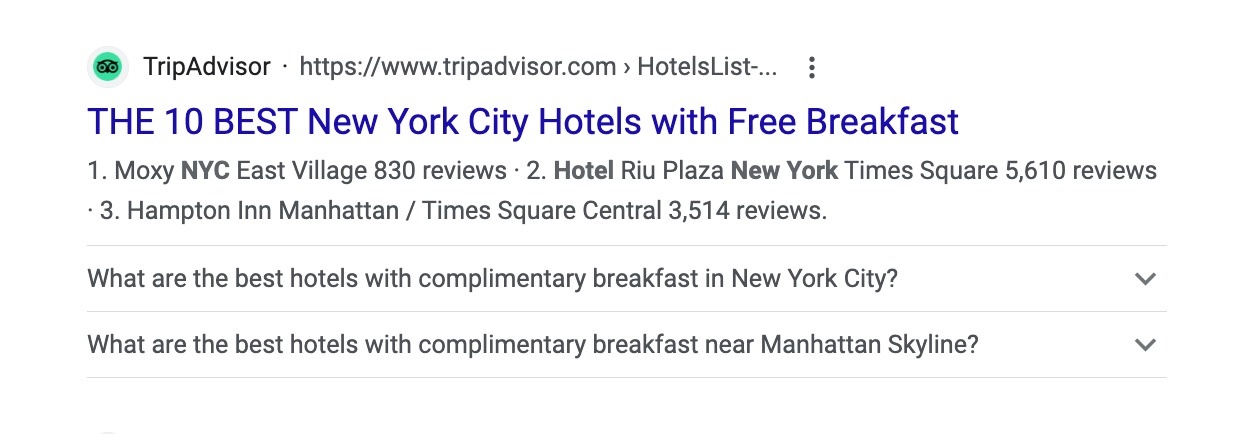
How to Rank for a FAQ
For your FAQ page to be eligible for FAQ rich results, you must follow these Google guidelines:
For more tips, read this article from our blog: How to add FAQ Schema to any page using Google Tag Manager.
How Semrush Collects Data About Instant Answers
- When we scan a keyword’s SERP, we identify whether or not a FAQ is present anywhere on the results page.
- If a FAQ is present on the results page but the queried domain DOES NOT have this feature besides its result, its icon will appear GRAY in the SF column.
- If a FAQ is present as a part of the queried domain’s organic search result, its icon will appear BLUE beside the number in the Position column.
To learn more about this SERP feature and others, read our SERP Features Guide.