PPC (paid-per-click) advertising is one of the cornerstones of modern digital marketing strategies. Whether you are an Internet company or a brick-and-mortar business looking for better ways to connect with new or existing customers, PPC advertising offers reach for businesses that simply wasn’t possible in the past. By creating custom ads for targeted audiences, you can personalize your brand’s outreach strategy and ensure you really are reaching the customers you are focusing your outreach on.
However, making the most from PPC advertising is more complicated than just creating strong copy or graphics. PPC advertising works best when you evaluate the interactions of your target audiences with your ads, as well as the effectiveness of different campaigns and whether they are delivering a return that justifies your expenditures. It is in these areas that PPC reporting tools are most important for anyone exploring a broader digital marketing strategy.
What Is a PPC Report?
A PPC report collects and sorts the performance of various PPC ad campaigns to make it easier for companies and their clients to evaluate how specific PPC ads are performing with both general and specific audiences. This is key for companies to plan and execute effective PPC marketing campaigns. Automated PPC reporting can generate real-time and useful data around several of the most important data points in the PPC advertising space, including:
- Competition for keywords - while SEO data can help you identify important and relevant keywords to connect users with your business, the amount of competition for specific keywords can dramatically impact the cost you actually pay to post and maintain PPC advertisements.
- Competitive business intelligence - while the cost of PPC advertising around a word can give you hints about what your competition may be focusing on, a good PPC reporting tool can also give you detailed data on specifically how your competitors are spending their own advertising dollars.
- Organic results versus paid results - PPC reporting tools can also help you identify opportunities in both paid listings and organic listings, allowing you and your clients to better optimize both your PPC and your SEO and content creation strategies.
- Social media PPC advertising analytics - aside from Google search results, PPC reporting software can also help you optimize your strategy for PPC advertising in various social media channels, to help you compare which platforms are most useful and effective for your outreach and customer conversion campaigns.
What Should Be Included in the PPC Report?
To make the most of PPC reporting software, you want to ensure you are capturing data around the essential metrics of digital advertising. The best PPC reports should include the following data points to be truly effective:
- Impressions + Clicks - these metrics tell you how many people your ad is reaching (who is actually seeing them), and how many people have actually engaged with the ad.
- Conversions + Cost per conversion (CPC) - this metric tells you how many people have actually subscribed or purchased something that you were advertising, and how much money it cost in terms of ad placement to create that conversion.
- Ad performance - this allows you to track the success or failure of various ads you are running, to compare different approaches and identify those that are most successful at reaching and converting users.
- Keyword performance - this can help you identify the most important keywords to focus on in both ad content and blog or landing page copy, as well as for SEO strategy.
If you are running multiple campaigns simultaneously, you will also want your PPC report to include metrics that track their performance, such as:
- Overall campaign metrics - what are the results of all the campaigns together.
- Cost per campaign - this allows you to compare the different campaigns to identify which are the most effective in generating conversions, as well as which are most cost-effective.
- Device + channel performance - this metric gives you a better picture of how users are actually engaging with your ads (smartphone vs laptop, or Google vs social media, for example)
For users or clients looking to measure performance over a longer time period (such as quarterly or annually), PPC reporting should also include:
- Month-over-month data (such as growth in the various base metrics like conversions, impressions, clicks, etc)
- Benchmarking to compare the success of your work
The metrics above should give you everything you need for your clients, who often want to know:
- Overall PPC performance
- The ROI (return-on-investment) they are receiving from various ad initiatives
- How many conversions you have generated for them, as well as the cost-per-conversion
- Areas for continued growth, innovation, or improvement for future strategizing
What PPC Reporting Tools are Offered by Semrush?
Using a PPC reporting tool such as the one Semrush My Reports tool provides, you can factor in dozens of different data points to create detailed and custom PPC reporting data for yourself or your clients easily. However, there are some essential components that should be in any good PPC report, including:
- Initial audit - before you start creating a custom PPC report, it’s essential to do an initial audit to evaluate where you or your clients’ website stands in both paid and organic search results first. This gives you a better idea of areas of strength and opportunity, and can help you better tailor the data you want to collect and analyze more specifically.
- Keyword research - whether it is tracking the performance of ads around specific keywords you’ve been targeting, or using tools like keyword gap features to identify new areas of potential growth and targeting, keyword data is the bread and butter of useful PPC reports.
- Advertising research - these tools are all about competitive business intelligence, giving you insights into what your competition is spending their time and resources on, as well as examples of their advertisements so you can see what customers are responding to or how they are positioning themselves against you.
- Charts and data visualization - in addition to being another way to do comparative business research, data visualization and chart creation features can make your PPC reporting even easier to share with clients and stakeholders, no matter how involved on the digital side of operations they may be.
- PLA research - these reports can help you do the same kind of intelligence gathering and competitive analysis specifically in the Google Shopping realm.
So you may be wondering by now, “How do I get a PPC report?”. Let’s explore how this type of tool can be created with the Semrush My Reports feature suite.
How to Do a PPC Report in Semrush
Here is an easy guide to get started in creating automated PPC reports in Semrush, no matter what data you are looking to gather for yourself or for clients:
Step 1: Log in and visit the My Reports tool
With Semrush My Reports, you can both use predefined tempates matching your needs, or create a report from scratch.
Step 2: Select vidgets with data you want to report
Simply drag and drop widgets from the left menu, input the domains of competitors you’d like to track, or the relevant keyword research or targeted phrases you’d like info on, and the tool will help you create a custom report to retrieve that data.
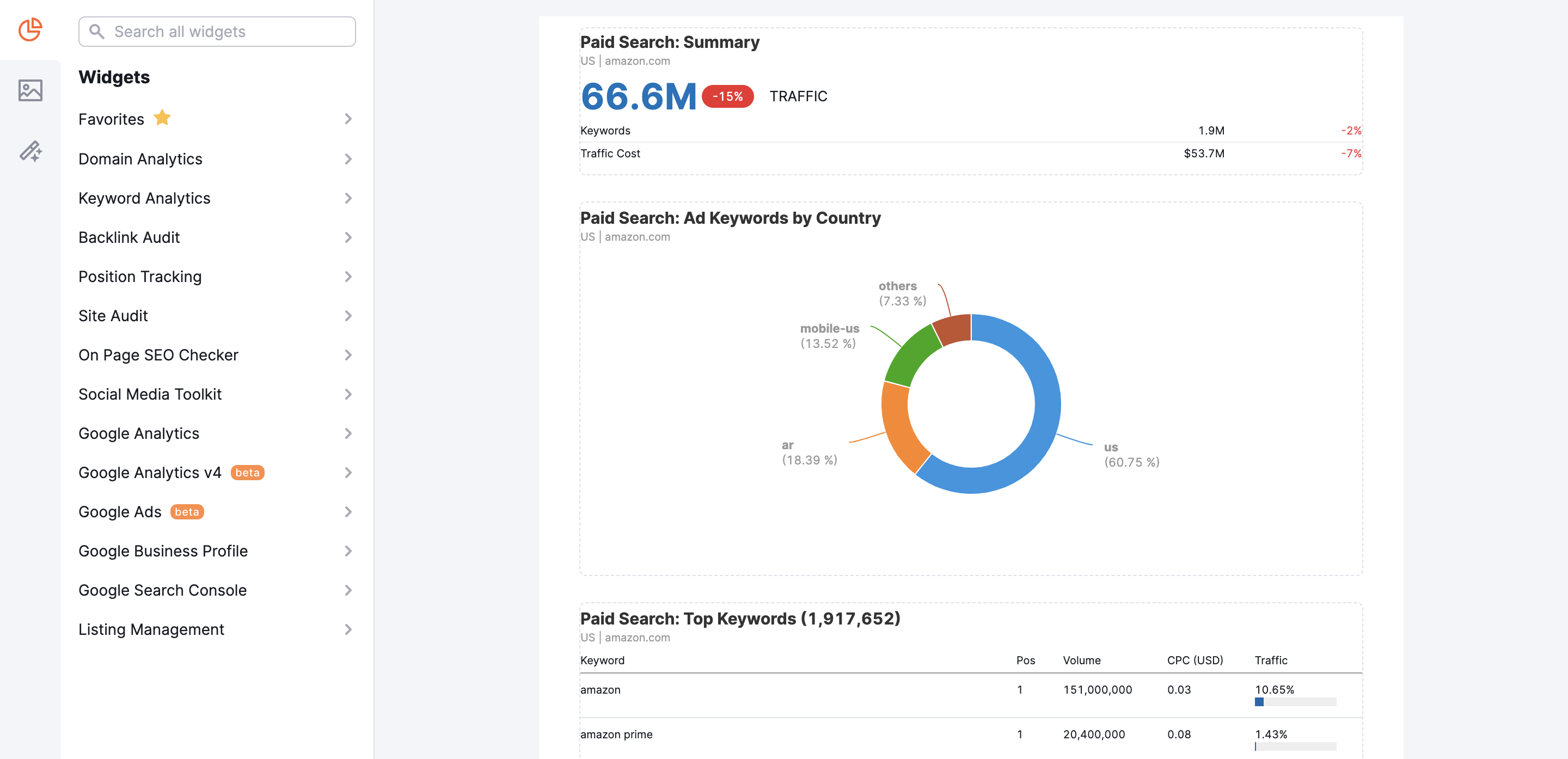
Step 3: Set custom automated reporting timelines to generate reports at your desired frequency
You can choose to automate these reports to generate daily, weekly, or over longer intervals to return new information as soon or as quickly as you or your clients need. These reports can be easily saved and shared with relevant stakeholders.
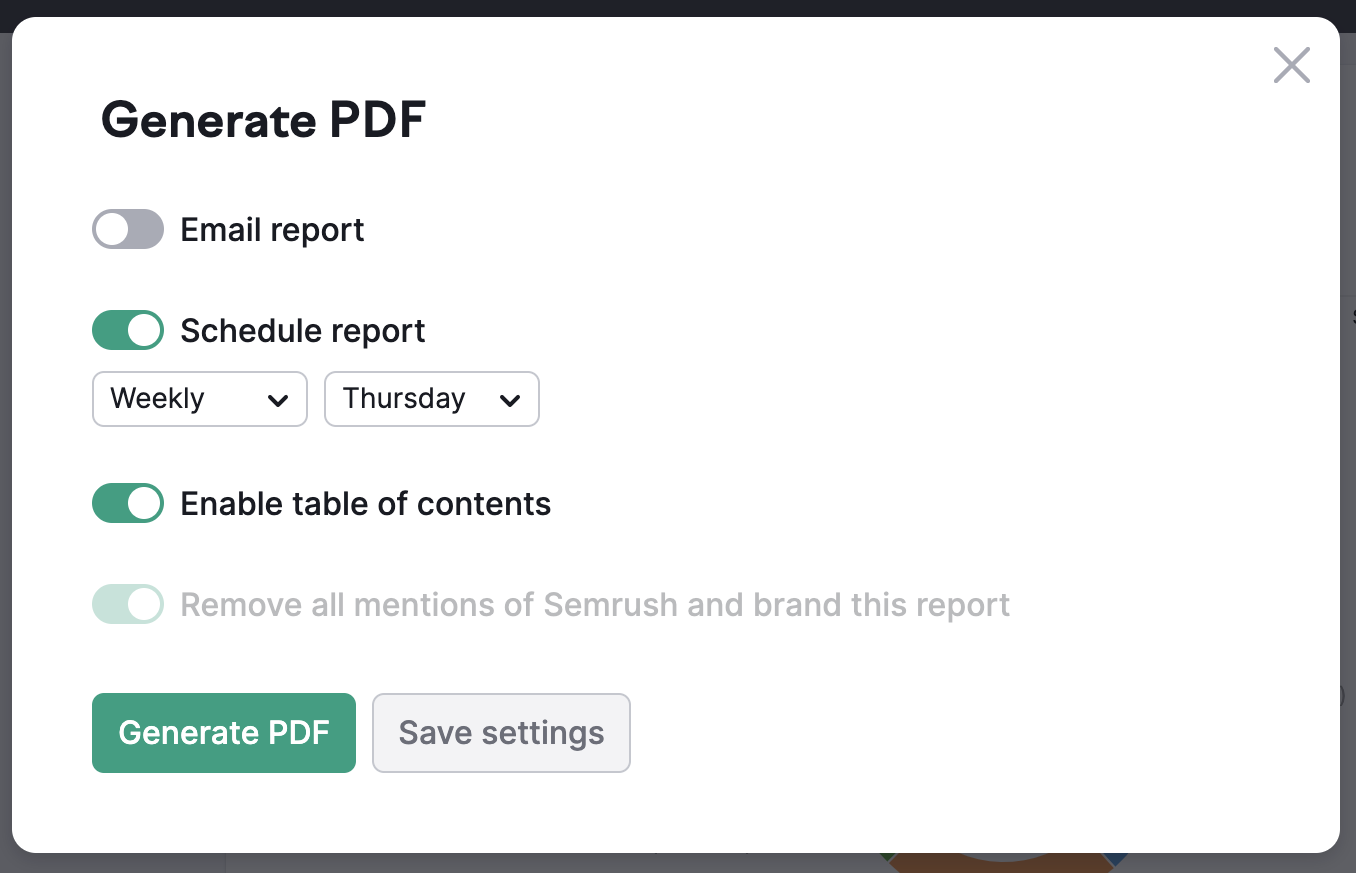
Final Thoughts
PPC advertising is part of the bedrock of modern digital marketing strategies for many companies, and Semrush offers the automated PPC reporting features you need to stay current with your competition. From keyword research, to advertisement analytics, to social media channel evaluations, the Semrush suite of tools can be leveraged and automated to serve any PPC advertising and intelligence needs of you and your clients.
Ready to get started with Semrush PPC advertising software? Start creating your first PPC report here.